by David » Tue Mar 07, 2017 10:14 am
In the upcoming v4.5.00, there is a little new feature that shows what inputs are missing when the player hovers the mouse over a manufacturing unit (see the attached screenshot.)
When an input is out of stock, a red outline rectangle will be also displayed as an alert indicator.
Similarly, when the utilization rate of a functional unit is zero, a red outline rectangle will be displayed on the original position where the utilization is shown.
The visual clues intend to make the task of managing the logistics a bit easier.
- Attachments
-
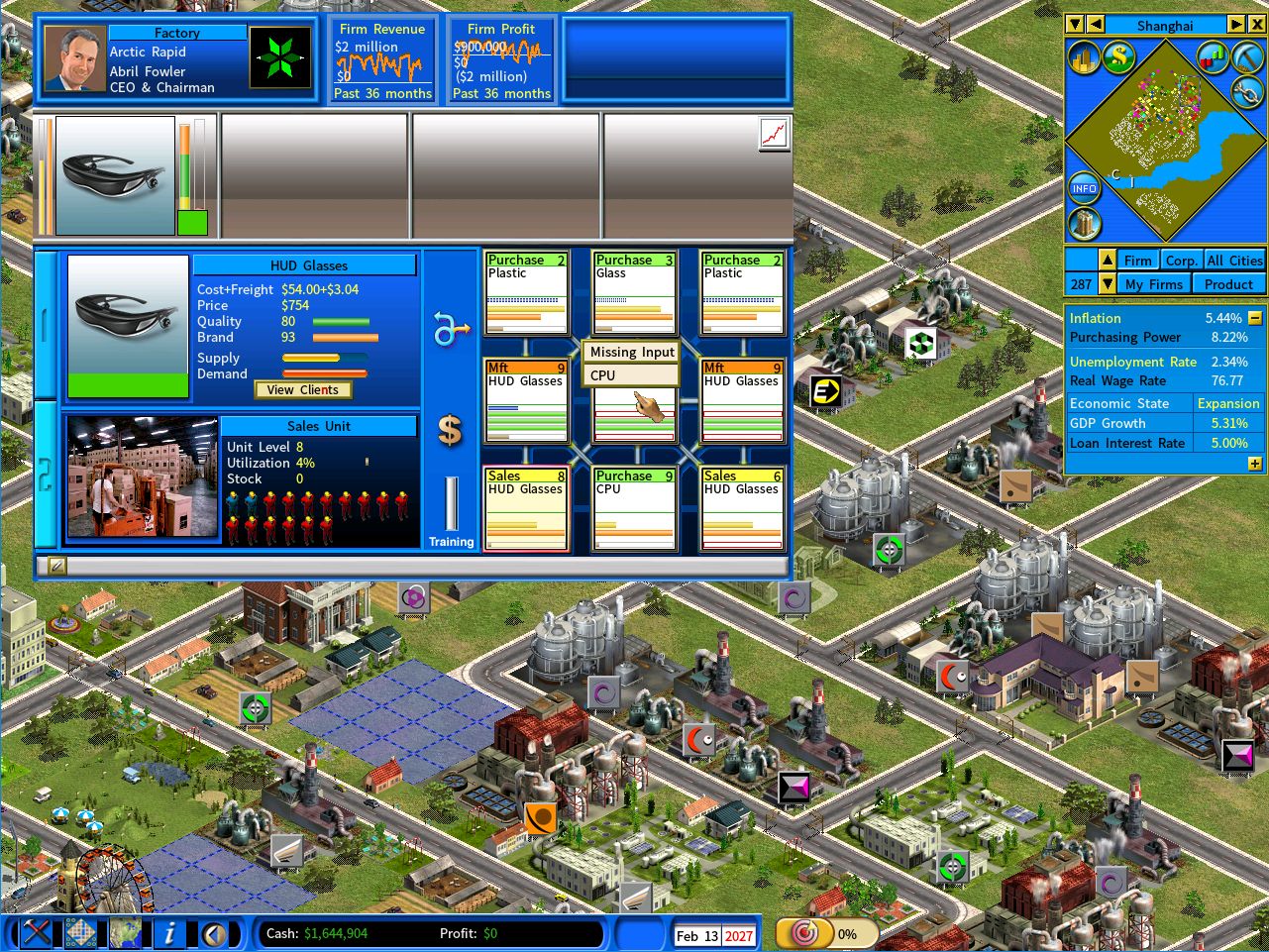
- mft_help.jpg (419.57 KiB) Viewed 640 times
In the upcoming v4.5.00, there is a little new feature that shows what inputs are missing when the player hovers the mouse over a manufacturing unit (see the attached screenshot.)
When an input is out of stock, a red outline rectangle will be also displayed as an alert indicator.
Similarly, when the utilization rate of a functional unit is zero, a red outline rectangle will be displayed on the original position where the utilization is shown.
The visual clues intend to make the task of managing the logistics a bit easier.