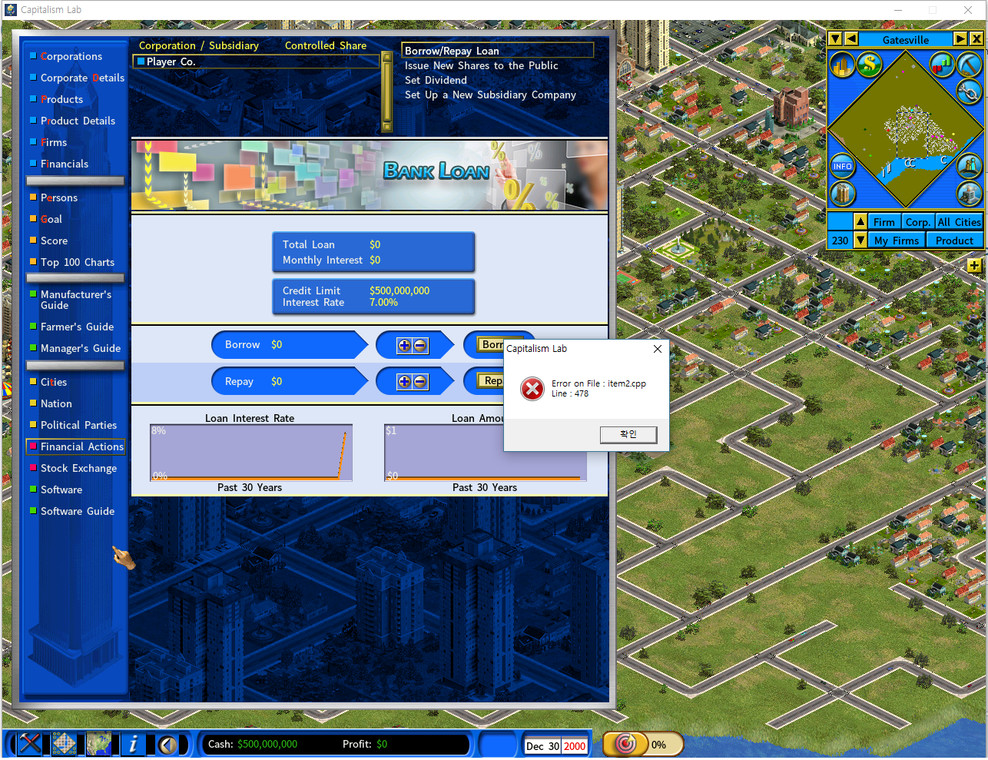https://www.capitalismlab.com/digital-a ... ing-guide/
I downloaded the mode from the link document above and applied it to the game and tested it.

If it is normal, the list of games by genre should be displayed along with the items of the game console OS.
By the way, as shown in the picture My game does not have any other genre games except game console OS.
It does not seem to be a mode problem anyway.
My game program itself seems to have a problem.
The game version is of course 5.4.01.
What do you think?