by David » Tue Sep 18, 2018 5:29 pm
Capitalism Lab Post-Release Beta V5.6.05 full version installer.
To install it, download it from
http://12299.cdn.beyondhosting.net/capl ... taller.exe and run the installer.
New Features:
1) 3 new apartment buildings
2) More native screen resolutions supported - most common today but missing are 1366 x 768, 1440 x 900, 1600 x 900, 1536 x 864, other big screen resolutions 1600 x 1200, 2560 x 1440, and 3840 x 2160
3) Availability of a new borderless window mode (the window resolution is limited to the monitor's native resolution)
4) Alternative Keyboard command set with WSAD keys used to scroll city map. To access this option, press 'O' to open the Options menu.
5) An experimental, unsupported function of the "Prepare" unit for a potential Services DLC, suggested by Arcnor, can now be activated by pressing the ALT-P key.
For details, please see:
viewtopic.php?f=49&t=2861&start=20#p24005
- Attachments
-

- Apartment 6C.png (247.3 KiB) Viewed 5050 times
-
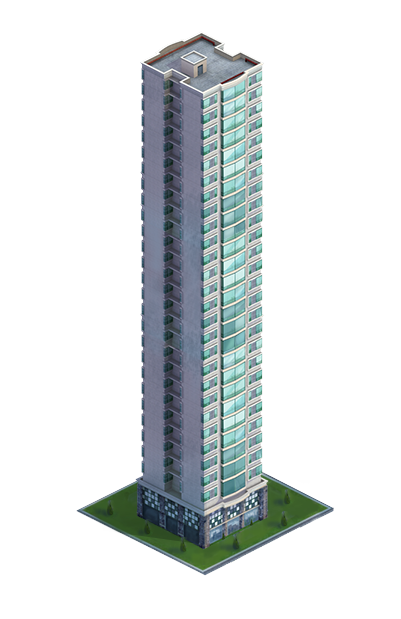
- Apartment 5C.png (221.5 KiB) Viewed 5050 times
-

- Apartment 4C.png (141.35 KiB) Viewed 5050 times
-

- Apartment 5A.png (1.94 MiB) Viewed 5050 times
Capitalism Lab Post-Release Beta V5.6.05 full version installer.
To install it, download it from http://12299.cdn.beyondhosting.net/caplab/CapLab_Post_Release_Beta_Installer.exe and run the installer.
[b]New Features:[/b]
1) 3 new apartment buildings
2) More native screen resolutions supported - most common today but missing are 1366 x 768, 1440 x 900, 1600 x 900, 1536 x 864, other big screen resolutions 1600 x 1200, 2560 x 1440, and 3840 x 2160
3) Availability of a new borderless window mode (the window resolution is limited to the monitor's native resolution)
4) Alternative Keyboard command set with WSAD keys used to scroll city map. To access this option, press 'O' to open the Options menu.
5) An experimental, unsupported function of the "Prepare" unit for a potential Services DLC, suggested by Arcnor, can now be activated by pressing the ALT-P key.
For details, please see: https://www.enlight.com/forum/viewtopic.php?f=49&t=2861&start=20#p24005