by mwyeoh » Thu Aug 30, 2012 6:53 am
Hi David
When a human/AI has too many products on the "Corporate Details -> Products" tab, when I want to view it (jump to it in the products menu), I am unable to double click on it due to auto-scrolling and then it will jump to the other item.
When the list is not too long, I can comfortably double click
The same thing occurs in other menus, such as the History of a corporation. Usually double clicking on the star jumps to the item, but if there are too many items, it just scrolls instead
- Attachments
-
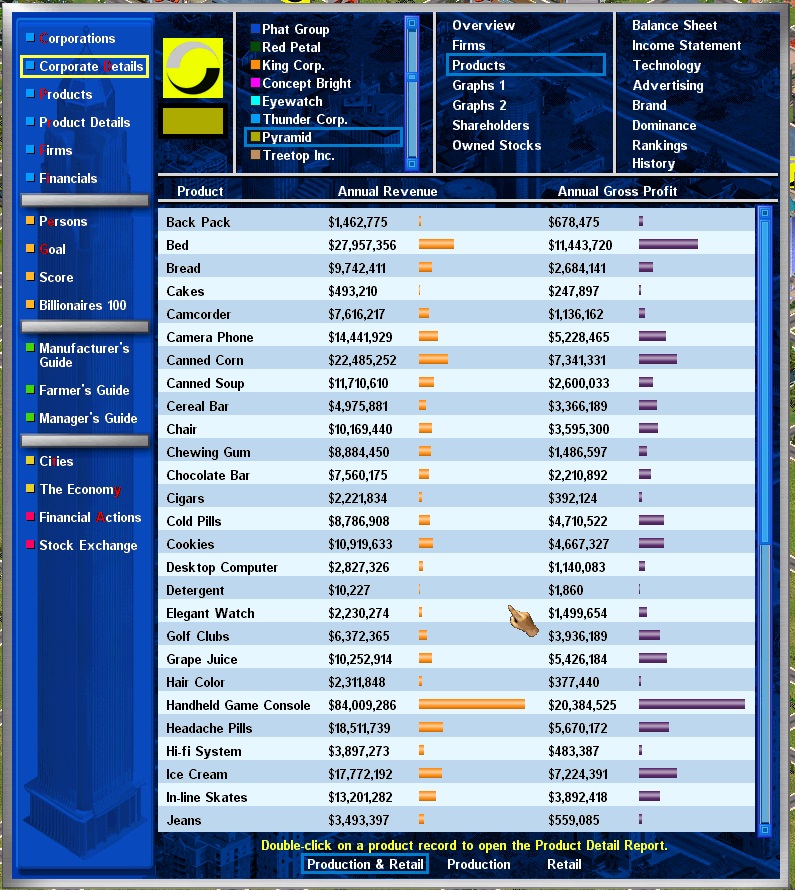
- toomany.jpg (313.34 KiB) Viewed 481 times
Hi David
When a human/AI has too many products on the "Corporate Details -> Products" tab, when I want to view it (jump to it in the products menu), I am unable to double click on it due to auto-scrolling and then it will jump to the other item.
When the list is not too long, I can comfortably double click
The same thing occurs in other menus, such as the History of a corporation. Usually double clicking on the star jumps to the item, but if there are too many items, it just scrolls instead