When you display the Firms pane in the
Corporate Details panel, and then you click on a specific firm type to get the list of corresponding firms in the
Firms panel, sometimes you get a list of the wrong firm type.
Here are examples of bad links:
- Logging Camp -> Commercial Building
- Mine -> Media Firms
- Oil Well -> Media Firms
- Apartment -> Media Firms
- Commercial Building -> Media Firms
Moreover, playing in windowed mode, if I attempt to click on the highlighted item below (or even the lower item
Commercial Building), the list scrolls down instead of following the link:
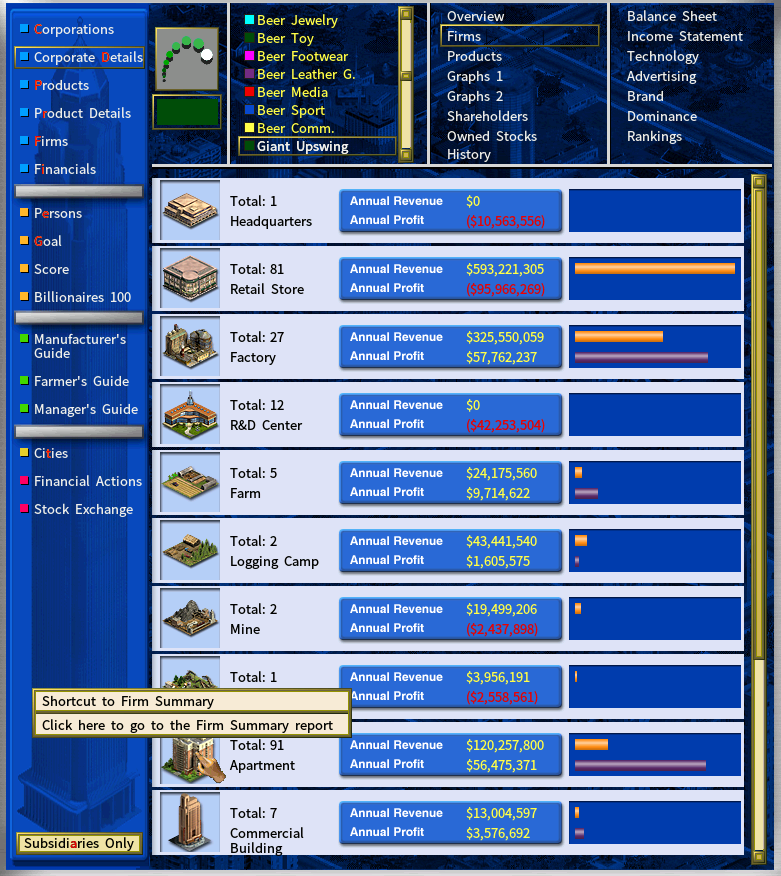
- Firms.png (286.8 KiB) Viewed 284 times
The section having the scrolling behaviour should be much smaller to appear genuine.