(For the full feature list of the DLC, please see: https://www.capitalismlab.com/banking-dlc/)
Please download the latest Capitalism Lab Release version 6.5.20 from https://caplab.b-cdn.net/Capitalism_Lab_Installer.exe
Please note that save games older than v6.5.00 are not compatible with this new version.
Version 6.5.20
New Features
1) A new function for viewing available talents in different cities is now accessible from the Human Resources department in the corporate Headquarters.
2) A new option called “AI Tech Head Start” has been added to the Competitors page of the New Game Settings menu.
If you want a more challenging game, you may use this option to give AI companies head starts in fields of technology that they specialize in, which means higher starting tech levels.
3) The Dominance report now includes the following industries: Software, Internet, Telecom, Bank, and Insurance.
4) Added “Auto Build Civic Buildings” and “Auto Build Apartments” options on the “Mayor” screen for the City Economic Simulation DLC.
When this is enabled, AI will automatically build civic buildings and apartments when there is unmet demand.
5) A new option called Disruption to Traditional Media has been added to the Digital Age DLC’s new game setting menu.
When this is enabled, the traditional media (TV, Radio and Newspaper) will be disrupted by the Internet. As people embrace the Internet, they will spend more time online and less time on the traditional media.
Interface Improvements
1) New icons for the Manufacturing Units, replacing the original text descriptions.
2) The interface for selecting your player character’s portrait and corporate logo for a new game has been improved. You can now select them from popup windows showing all the available choices.
3) The interface for Building and Demolishing Roads has been improved to allow for dragging with the mouse to build a road segment in a single mouse action. You can now access this feature by pressing ALT-R without enabling the cheat mode.
4) While the number of colors for corporate logos are fixed, the number of the corporate colors displayed in pie charts and corporate color indicators has been increased in this version, making it easier to distinguish them.
New Features for Banking and Finance DLC
1) Realistic Loan Demand
A new option called “Realistic Loan Demand” is available on the “Bank” page of the New Game Setting menu.
When Realistic Loan Demand is enabled:
a) The demand for bank loans is correlated to the total GDP of all cities.
b) The game shows a new setting on the “Deposits from HQ” page of the Bank HQ interface called “Threshold for Stopping Accepting Corporate Deposits” If this is enabled, the bank stops accepting new deposits from corporate clients when the bank's cash as a percentage of its total assets exceeds the specified threshold.
2) Realistic Money Supply setting
The new option “Realistic Money Supply” is available on the “Others” page under the Banking and Finance DLC tab of the New Game Settings menu, when both the Survival Mode of City Economic Simulation DLC and Banking and Finance DLC are enabled.
When Realistic Money Supply is enabled, it is more difficult for player and AI companies to raise funds from IPO, issuing new shares and bonds as there is a limited supply of Public Investors' Money. The rate at which Public Investors' Money increases is based on the national GDP.
The “Public Investors' Money Available to Your Company” is displayed at the top of the screen.
3) Special Dividend
You may arrange a special dividend payment from your company or a subsidiary with a controlling interest of at least 75%.
To do so, access the Special Dividend page from Financial Actions menu (hotkey: F11).
Unlike annual dividends, Special Dividends are not limited by the company's profit. The maximum amount of special dividend you can pay is the smaller value of 1) the company's cash and 2) its retained earnings.
(The retained earnings are the accumulative net earnings of a company. You can view it on the Balance Sheet at the Corporate Details screen.)
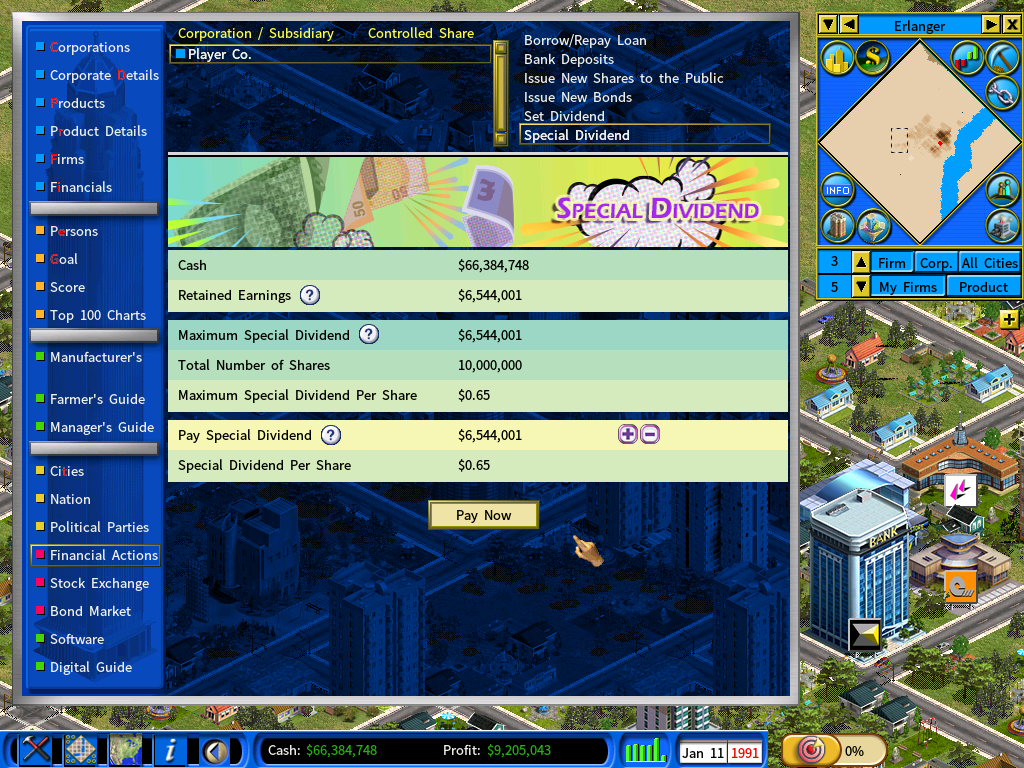
4) Multiple floors for Warehouse
You will see the new option “Warehouse Floors” on the “Others” page under the Banking and Finance DLC tab of the New Game Settings menu. It allows you to expand a warehouse by increasing its number of floors up to three.
Improvements to Banking and Finance DLC
1) Improved the formula for determining the stock price of banks and insurance companies to reduce the stock fluctuation caused by irregular spikes or collapses of profits.
AI Improvements
AI companies are now less inclined to use cash to buy back their own stocks, preferring to save cash for future expansions instead.
Improved AI in selecting the types of plants to grow in farms, as AI now does a better job assessing the demands for farm products.
AI will expand more aggressively by building more factories when it sees market opportunities.
AI on planning R&D projects has been improved.
Now AI will develop new versions of its OS (operating system) compatible with the latest custom computer hardware on the market.
AI companies are now less inclined to buy back their own stocks.
AI improvements in setting up banks and insurance companies.
Minor Improvements
1) Now you can double-click on the Auto Link Supplier icon on the firm detail screen to apply the change of this setting to all your firms.
2) On the stock market, the “Investment” company type filter has been changed to “Finance”, which includes investment firms, banks and insurance companies.
Translation System Improvement
It now supports two storage methods of translation files, allowing for multiple translation files.
The old method – a single translation file
Translate.TXT is the only translation file in the TRANSLAT folder.
The new method – multiple translation files
You can put several translation files, all with the file name prefix “Trans_” in the TRANSLAT folder.
For example:
You may put 2 translation files:
Trans_Standard.txt –translation file for standard game text.
Trans_RealWorldMod.txt – translation file for text in the RealWorld Mod.
When the game starts, it will first look for files stored the new method. If not found, it will load TRANSLATE.TXT using the old method.
With this system, a translator can prepare the language pack containing files using both the old and new methods, thus supporting both old and new versions of the game.
Game version 6.5.00 or later will load TRANS_*.TXT.
Game versions older than 6.5.00 will load TRANSLATE.TXT.

