Please download and run the installer from https://caplab.b-cdn.net/Capitalism_Lab ... _v8215.exe
Please note that save games older than v8.2.08 are not compatible with this new version.
New Service Firms and Products
The game now offers an expanded version of the vanilla content set that includes new service firms and products. This new content set will be loaded into the game automatically when the Service Firm feature from the Experimental DLC is activated.

The Fast Food Joint, one of the new service firms that serves delicious fast food including hamburgers, French fries and fried chicken.

Other types of service firms include pizzerias, cake shops, and coffee shops. They each prepare and serve three different types of food.



With this new content set, you can now expand your business empire with a thriving service business!
Web page: https://www.capitalismlab.com/new-servi ... -products/
New Feature: Farm Extension
The new feature of farming extension can be a great help for players who found their farms unable to produce enough food to meet demand. Rather than having to build additional farms, they can now extend their existing one by simply building new farming tiles around it. This will make the setting up of supply chains much easier and faster, thus allowing players to better manage the production of food. The new farming extension feature is a great way for players to increase productivity with minimal effort and cost.
First enable the Farm Extension option on the Experimental DLC page of the New Game Settings menu.
You will see a new Farm Extension icon on your farm. Click on it to activate the Farm Extension mode.

Now drag an area around your farm to buy the land and build the new farming tiles.

The new farming tiles have been built and the capacity of all the units in your farm will increase as a result. Keep in mind that the monthly operating cost of your farm will rise accordingly.

By hovering over the Farming Extension icon, you can see how many new farming tiles have been added and how much farming capacity has been increased.
This function will be especially useful when playing a mod with no predefined farm layout plans.
Web page: https://www.capitalismlab.com/farm-extension
Auto Setup Farm Production
While on the farm detail screen, click the Add Production icon and it will open Farmer’s Guide. Select a crop or livestock product and click the “Set up on Farm” button. Then it will automatically set up the necessary functional units on your farm’s 3×3 layout.
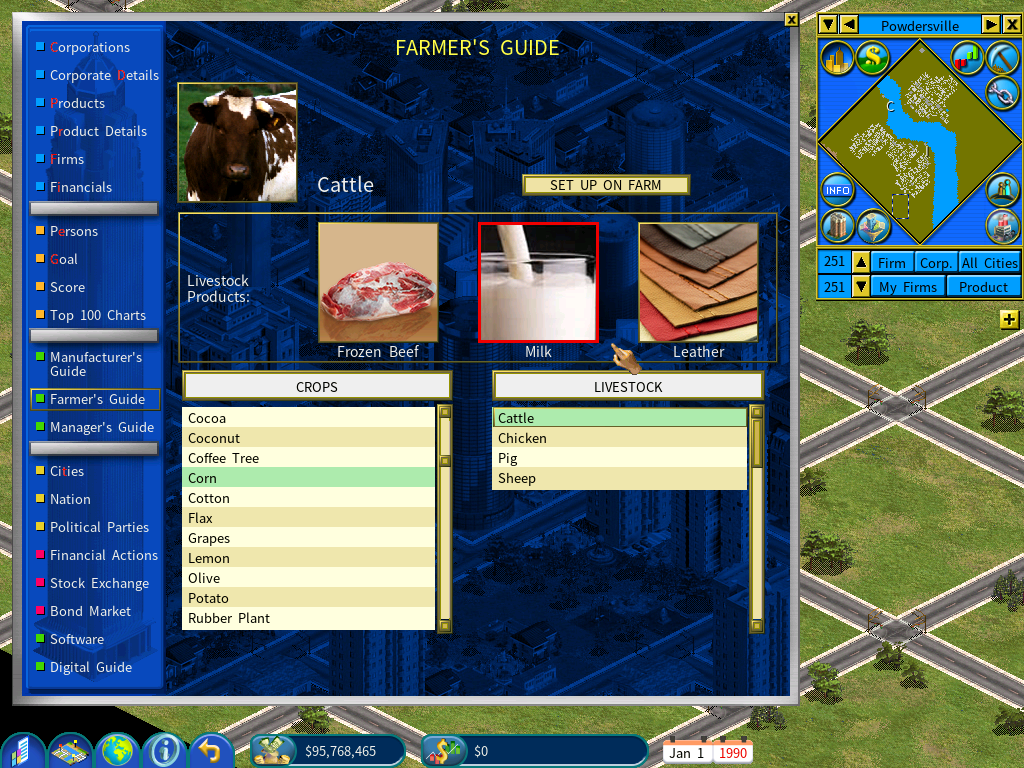
Web page: https://www.capitalismlab.com/improveme ... roduction/
New Building Graphics
This version introduces a new commercial building with a sleek, glass structure and state-of-the-art design.
The drug store has also been completely redesigned for better visual quality.
New Jewelry Product
The Jewelry product class now includes the new Bracelet product type, which is made of gold and silver. The jewelry product class is now more profitable thanks to the increased number of product types.
New Function: Export to File
When the Banking and Finance DLC is enabled, you can now export the corporate income statement and balance sheet to CVS files which are readable by Excel.
Web page: https://www.capitalismlab.com/export-to-file/
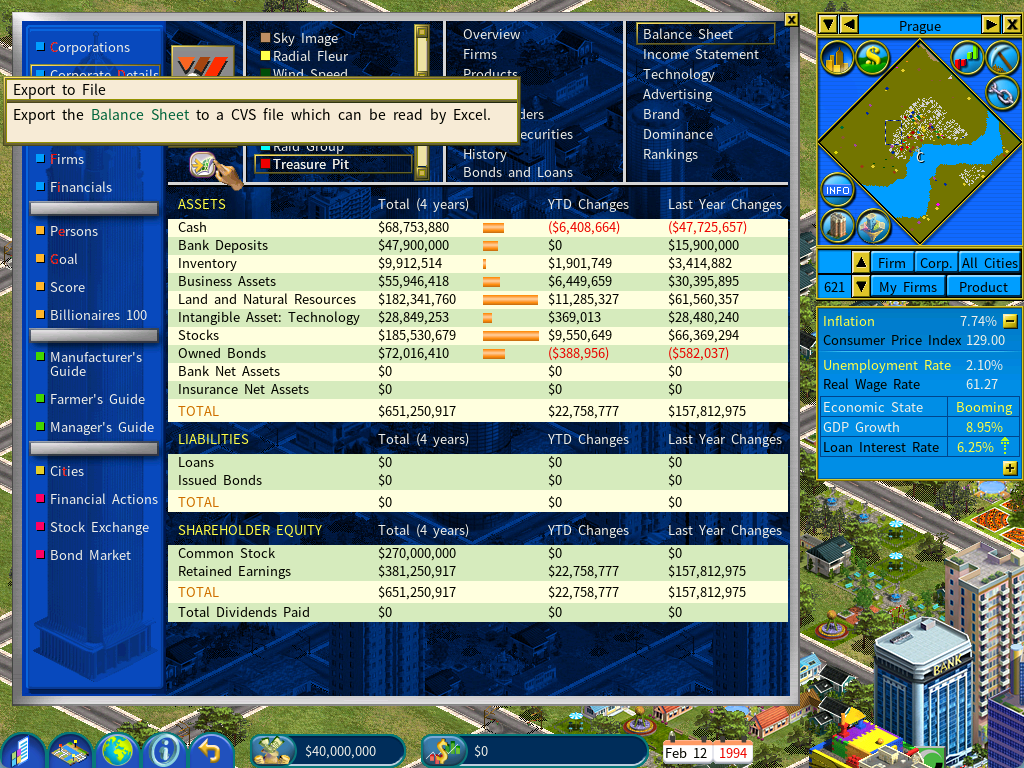
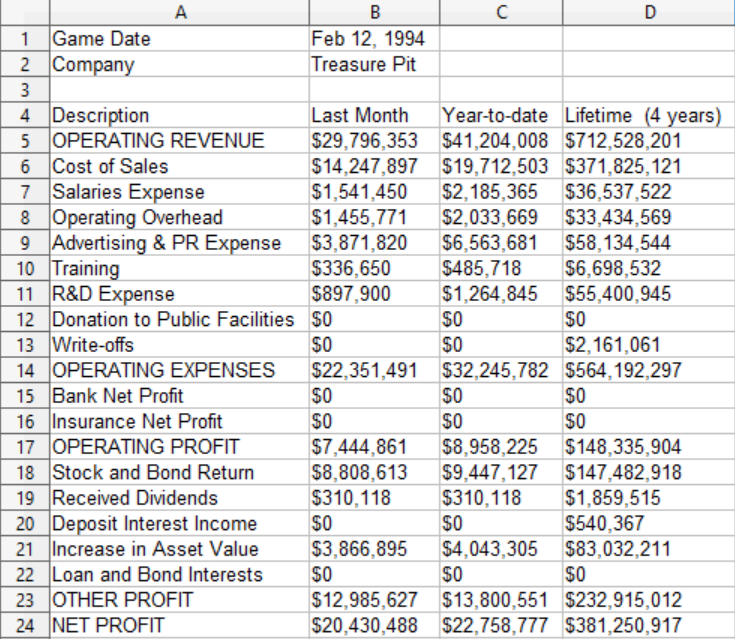
More AI Competitors
The maximum number of AI competitors that you can set on the new game settings menu has been increased from 40 to 50 and can be adjusted using a slider.
The absolute maximum number of AI competitors that can be set in a script has been increased from 60 to 65.
City Improvements
1) Creating New Cities of Variable Sizes
When the new option "New City Size" is set to "Adjustable" on the Game Rules Modifiers page of the Experimental DLC game settings, and the City Economic Simulation DLC is enabled, you can choose the size of a new city from 100x100 to 200x200. The cost of building a new city will be lower when the city size is smaller.
More info: viewtopic.php?f=10&t=8961
2) New Function for Renaming a City
We have added a new function that lets you change the name of your city once you've been elected mayor.
3) Auto Placements of Ambient Objects
A new option for adding ambient objects including plants and small houses around firms over time. It is accessible from the Options menu (shortcut key: ‘O’)
Interface Improvements
1) When you press the Ctrl-A key on the 3x3 layout to change the display mode to image mode, the inventory bars, utilization bars, and demand/supply bars will be displayed next to the product images.
2) We increased the height of the crop selection window to allow for more crops to be displayed at once for easier selection.
3) When the central bank changes the interest rate, an up arrow or down arrow will be displayed next to the interest rate number indicating the recent interest rate movement.
AI Improvement
We have improved the AI's capability in managing Service Firms.
Spanish Translation
Thanks to the contributions of Bassford D and Krikraker, Spanish translation is available on the Language selection page of the Options menu.
