Please download and run the installer from https://caplab.b-cdn.net/Capitalism_Lab ... _v9026.exe
Please note that save games older than v9.0.00 are not compatible with this new version.
We are excited to unveil stunning new graphics for Automobile Outlets, R&D Centers, Leather Stores, Cosmetics Stores, Footwear Stores and Hospitals. These visually striking graphical upgrades provide players with a more immersive capitalist simulation experience.

The Hospital has been upgraded with a modern design that reflects real-world healthcare facilities.
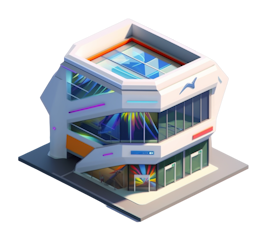
The Footwear Store has received a modern facelift with expansive glass storefronts.

Your leather stores will exude old world charm with intricate details in this classic European-style building.

The new graphics for cosmetics stores present a very modern, glamorous aesthetic with sleek pink exteriors with chic details.

Automobile Outlets now feature sleek showrooms with a variety of cars on display.

R&D Centers have been redesigned as modern, dome-shaped structures housing researchers hard at work developing innovative new products and technologies for your company.

Version 9.0 is a major milestone for Capitalism Lab as our programmers spent a significant amount of time enhancing the code to support the concurrent display of two windows of the Information Center, which has long been requested by the community.
Here is one of the many use cases: by opening the Corporate Details window adjacent to the Stock Exchange window, you can now quickly view the corporate information of a stock in which you are interested in investing.
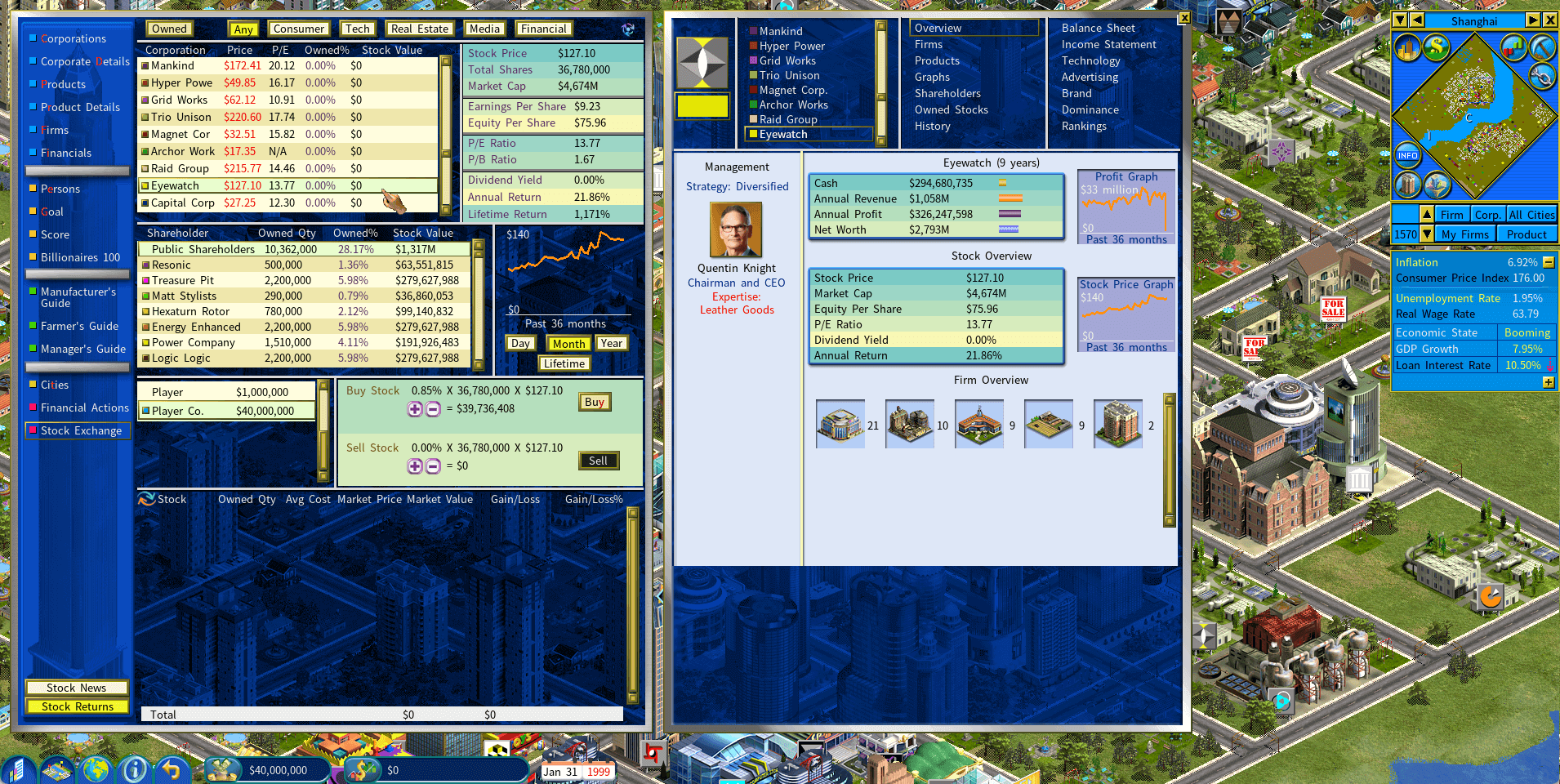
DETAILS OF THE NEW FEATURES:
Viewing two windows of Information Center at the same time
When the game display resolution is set to at least 1900 pixels in width, the game can now display two windows of the Information Center side by side under the following circumstances, allowing you to browse information more effectively.
1) On the Corporations list window, click on a corporate logo to open the Corporation Details window for the selected corporation.
2) On the Corporations list window, click on a person portrait to open the Person Details window for the selected person.
3) On the Products list window, click on a product image to open the Product Details window for the selected product.
4) On the Stock Exchange window, double-click on a stock to open the Corporation Details window for the selected stock.
5) On the Bond Exchange window, double-click on a corporate bond to open the Corporation Details window for the selected corporation.
6) On the Person list window’s Summary page, click on a person record to open the Person Details window for the selected person.
7) Open the Firm List on the second Information Center window when clicking on a firm icon on the Firms page of the Corporate Details window, or the Firm Overview page of the Corporation List window.
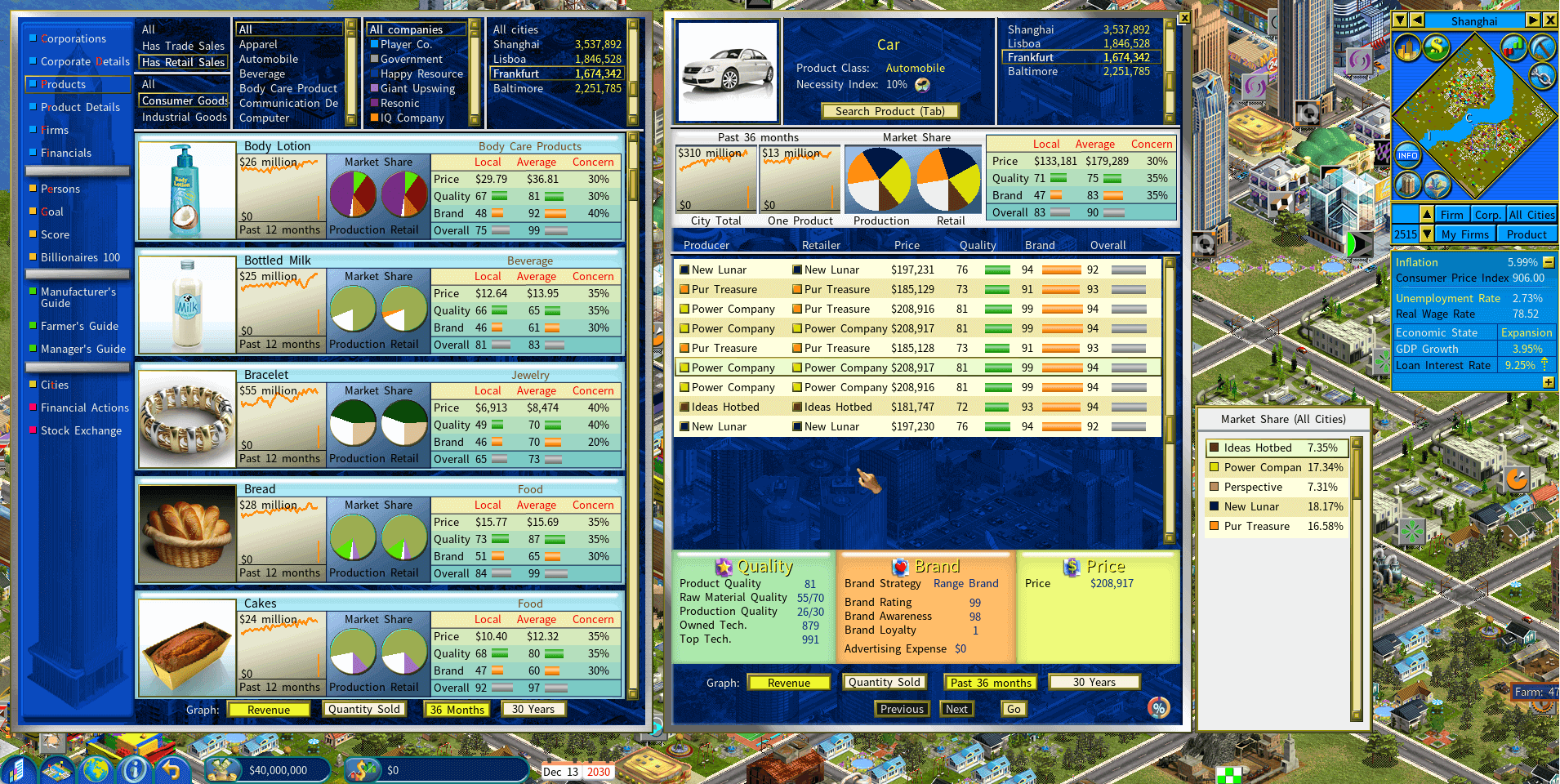
New Person Portraits
Added over 10 new person portraits into the game.
New “Career History” Page on Persons List
This page shows a person’s career history of persons.
For those persons who are using AI-generated images, you will see large portrait images.
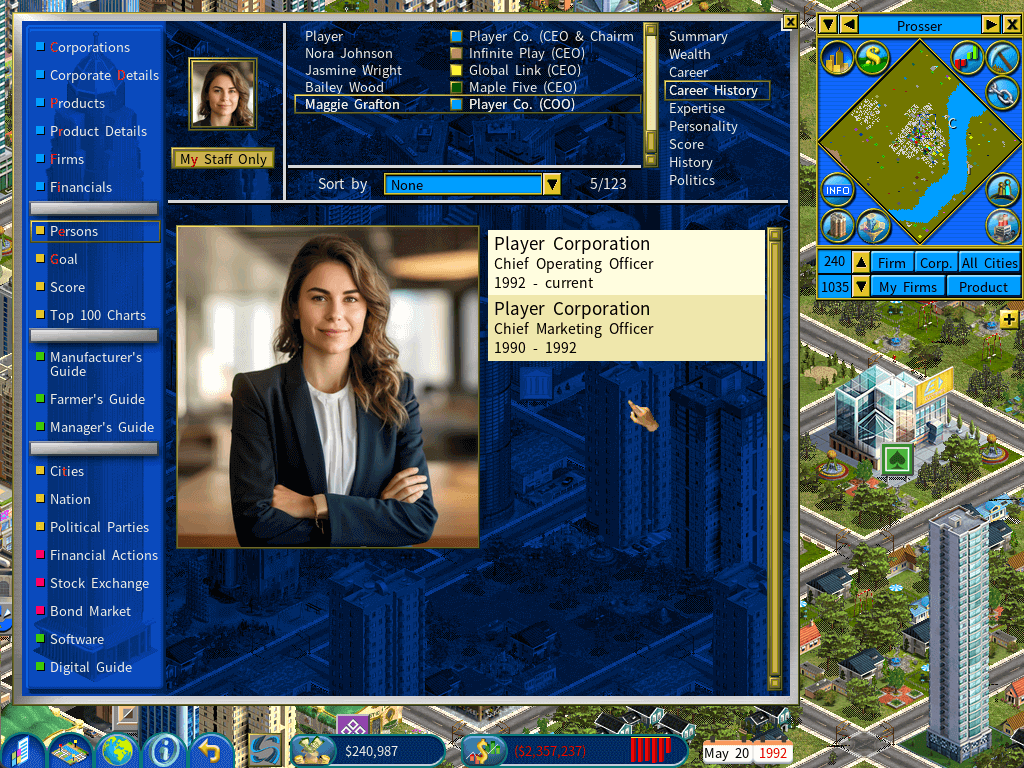
Customer Traffic Map Overlay
Quality of Life improvement: a new option "Customer Traffic Overlay" has been added to the Firm Building interface. When selecting a location to build a new retail store, it will show an overlay with hues ranging yellow to orange indicating the amount of customer traffic on the city map.
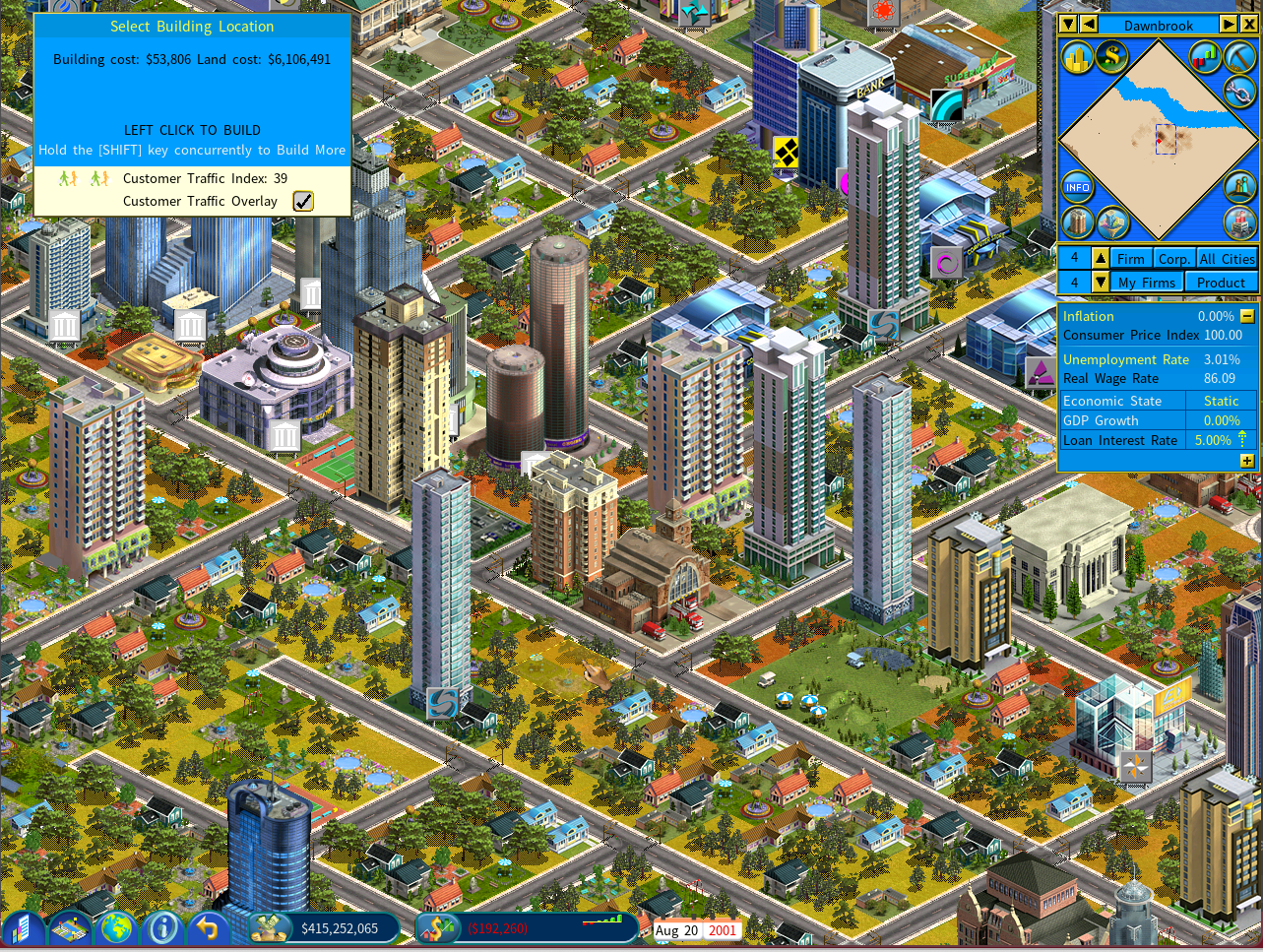
New Display Modes
1360x768 (borderless windowed mode)
1910x960 (windowed mode)
1900x1200 (borderless windowed Mode)
3840x1600 (Full Screen Mode and Borderless Windowed Mode)
Interface Improvements
The icons on the main menu have been revamped using AI-generated images.
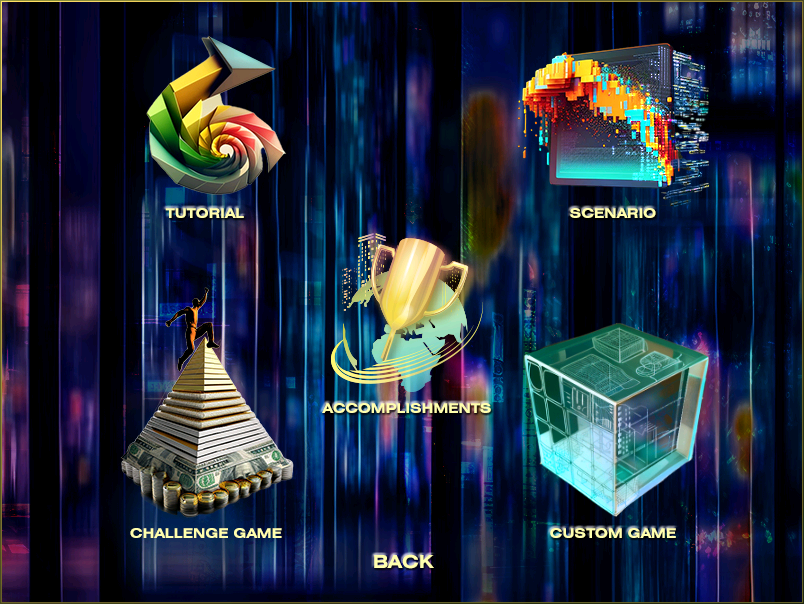
To translators: please download the PSD files of the new main menu options from: https://www.capitalism2.com/forum/viewt ... =22&t=9051
A new flat style is used for window display in the game.
Management Policies Improvement
You can now set “Internal Sale” of firms managed by your COO or CEO of your subsidiary to “Group” by default.
“Group” means that Group Supersedes Internal Sale.
If this is enabled, any firms in your company and subsidiaries will always be able to buy products from each other, regardless of the Internal Sale setting.
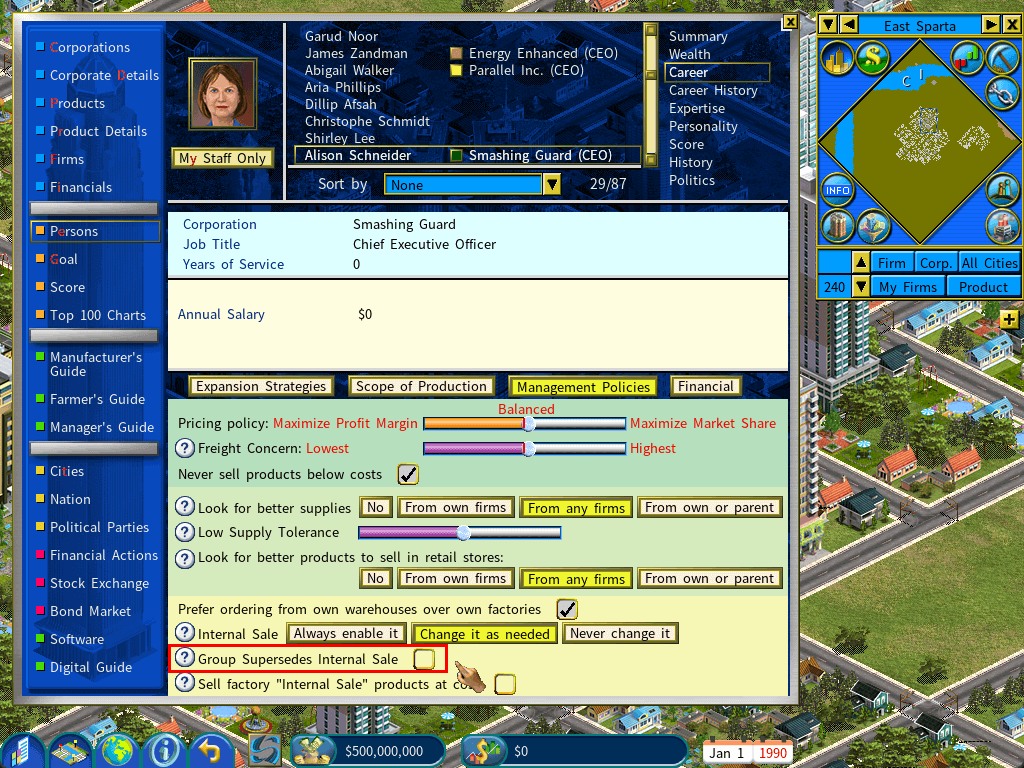
Auto Setup Farm Production
Added a checkbox for setting whether to set up an Inventory unit between a Crop Growing unit and a Sales unit.
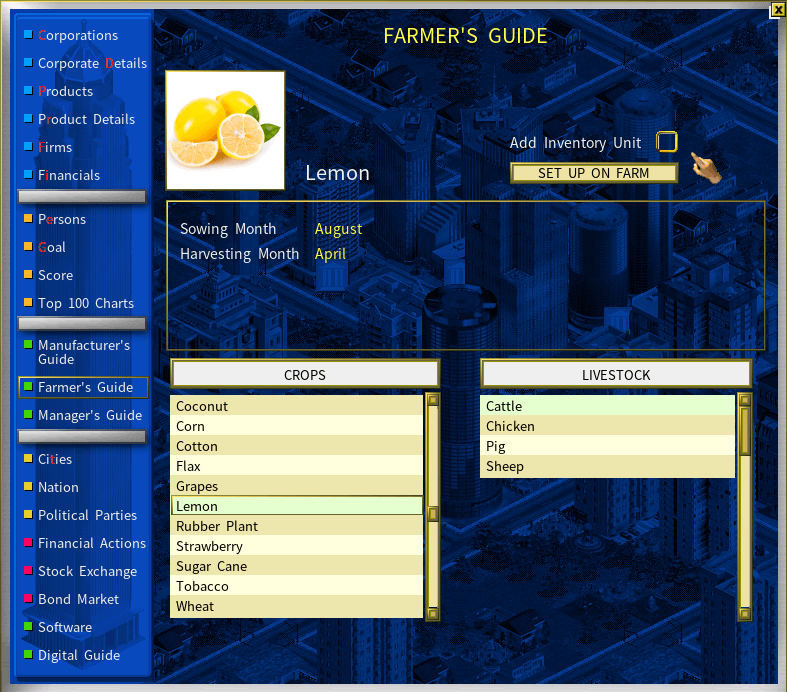
Removal of the Cap on Firms
Removed the cap on the maximum number of firms you can build in a game.
More AI Persons in a Game
Increased the maximum number of persons in a game to 150.
More AI Competitors
Increased the maximum number of AI competitors that can be set in a script from 65 to 70.
Increased the Cap on Bond Issues
The cap on the issue size of a new bond has been increased from $1 billion to $100 billion.


